In the Engage section, you will see all the current users on your website. You can filter them by groups or add a new one manually from the Add Member button.
If you click on a member, you will open their profile page.
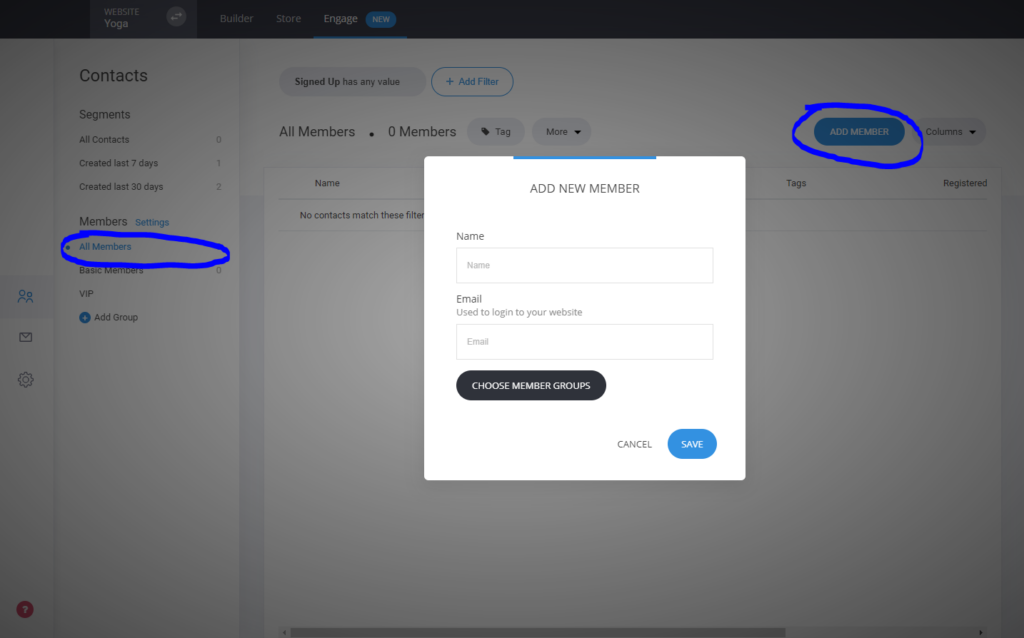
For each member, you have their name, email, and any contact properties that you have in your Engage section. You can manage those from Settings -> Properties. You can also reset the password or delete the user.
You can modify each member/contact by clicking on their name:
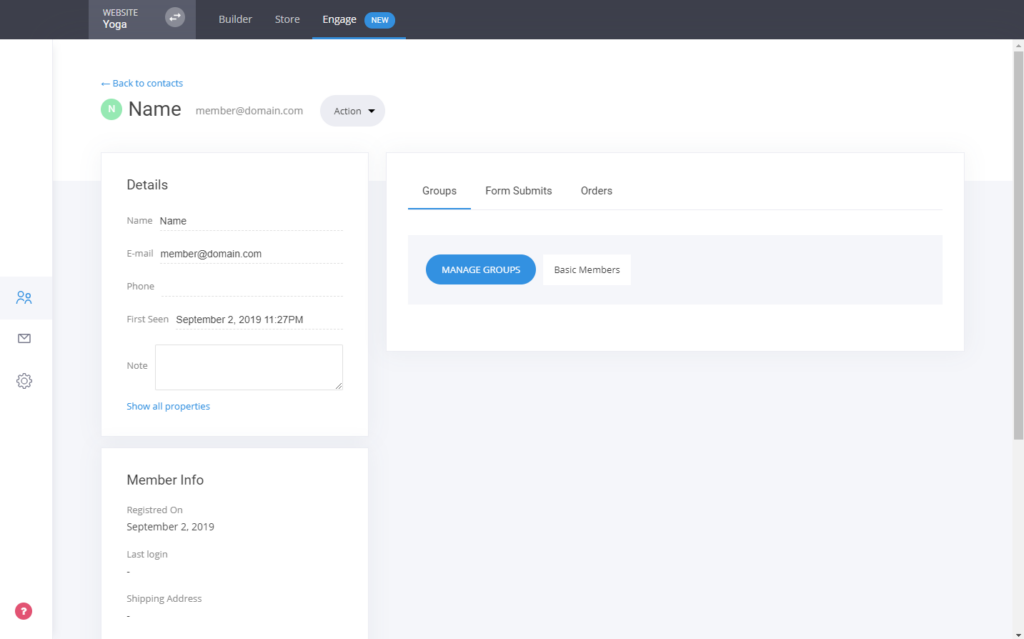
If they have subscriptions, you will see a subscription tab next to the Orders.
