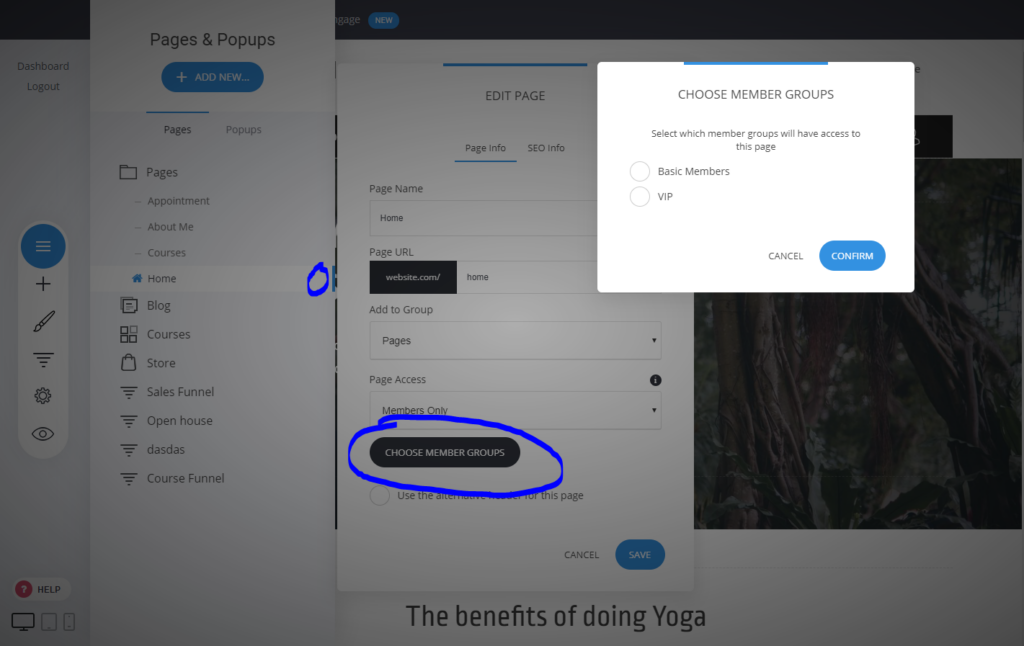To assign a page to only be accessible by group members, you can click on Pages to list all the pages in your builder. Find the page you want to restrict access to and click on the Three Dots icon to get to the page settings.
In the Page Access dropdown, select Members Only and click on Choose Member Groups. After that, all you need to do is select what groups should have access to that page.