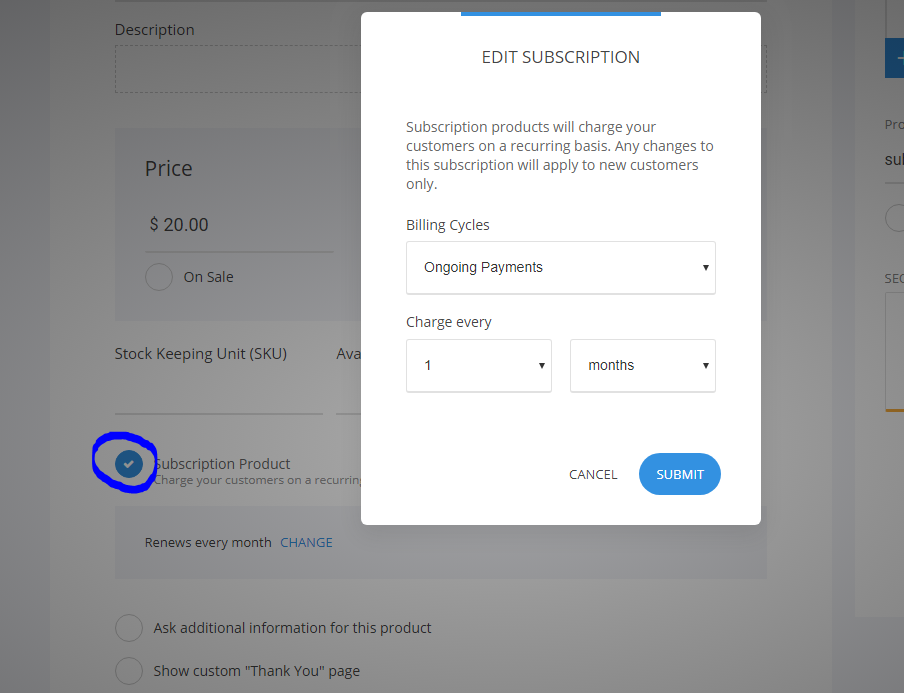All you have to do to add a subscription product is go to Store -> Add Product and select the type of product you are going to sell. You can do a subscription for any type of product.
In the product, you will see under the price that you can select a checkbox to make the product a Subscription and select the cycle of the payment.