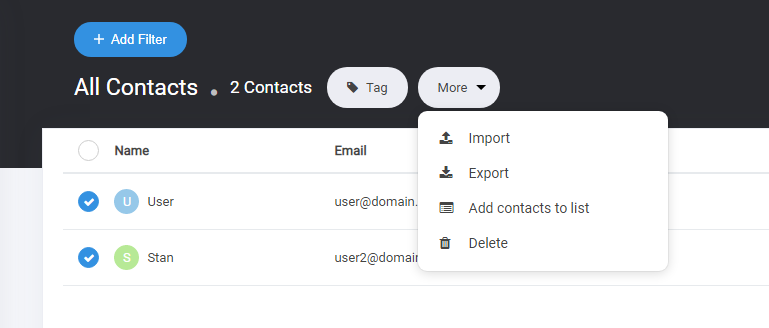You can subscribe/unsubscribe a user from the user’s profile. On the right-hand side, you can find the button for Subscribe/Unsubscribe to toggle between.
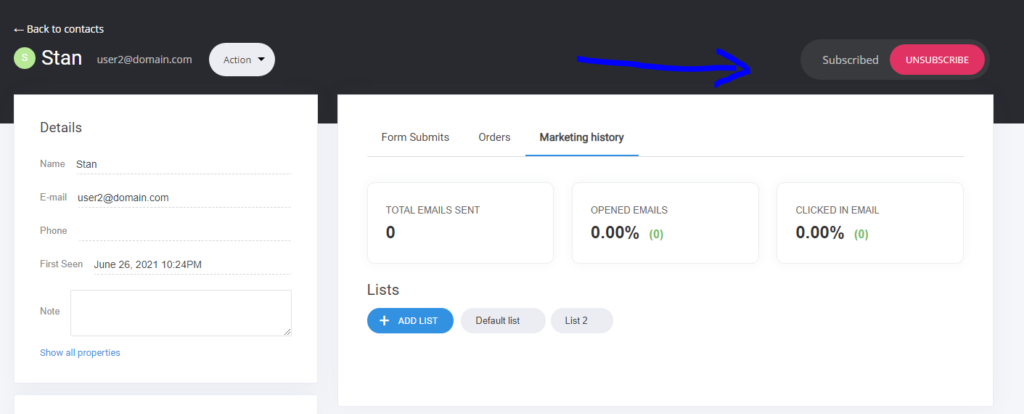
You can also subscribe users in bulk from your current Contacts tab by selecting them and clicking on More. Then, click Add Contacts To List and select the list you want to add them to. This will subscribe and add the contacts to the selected list.