Global columns allow you to create content that is automatically updated on various pages right away. To do this, go in the Column Settings (go with the mouse on top of a column):

Then at the bottom of the column settings, you will see the checkbox for creating a global column:
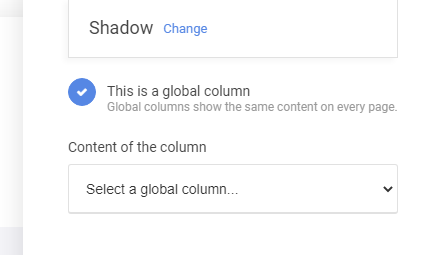
From the dropdown, you can select an already created global column or the option to create a global column from the selected one.
That’s it, now all the content in that column that is used in other columns will be always in sync (unless you remove the global column option for a specific column).
