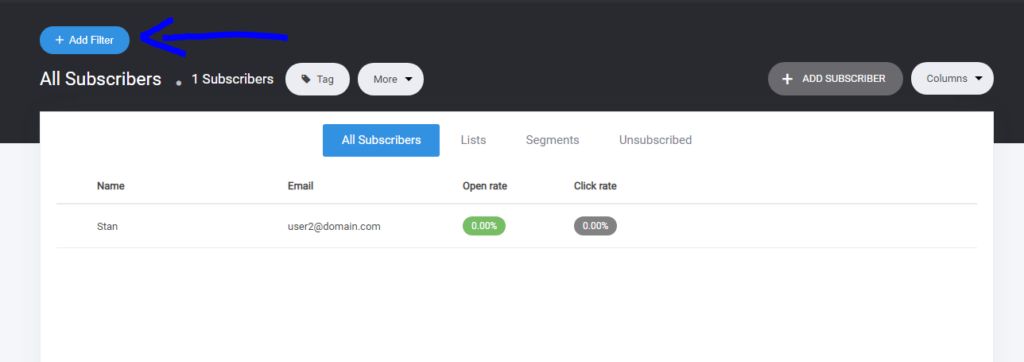To create your segments, go to your Emails & Automations tab and click on Lists and Subscribers.
Next, click on Add Filter on top of your screen to start adding filters to define your Segments. You can create as many segments as you want based on different criteria. You can also update an existing segment.
To view all Segments, simply click on the Segments tab next to Lists.