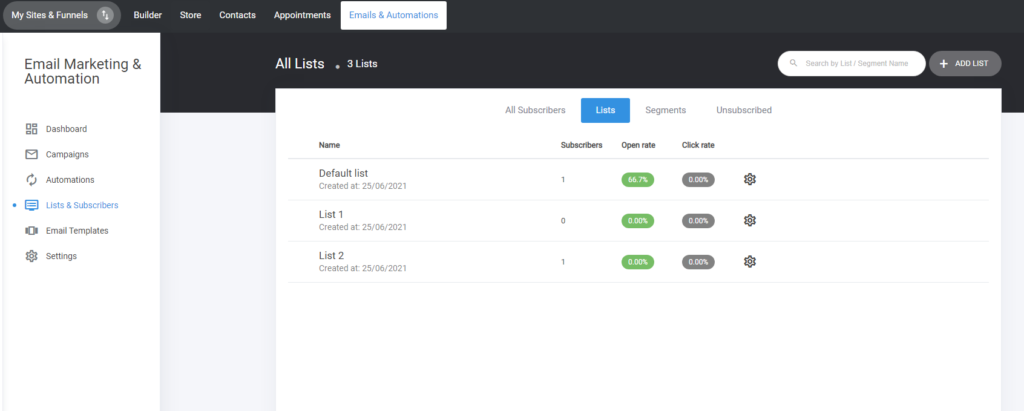To create your list, go to your Emails & Automations tab and click on Lists and Subscribers.
Next, click on Lists and Add List. You can create as many lists as you want to assign people from your forms, checkouts, quizzes, or import contacts into them.