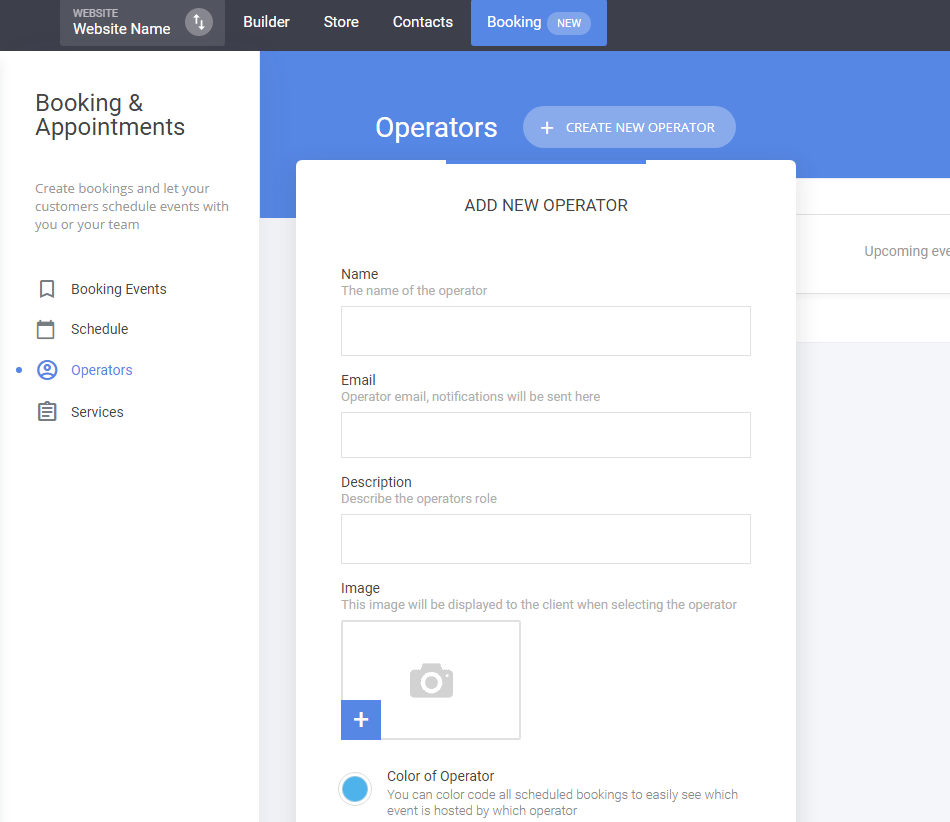To create a booking operator, simply go to Booking -> Operators -> Create New Operator.
Here, you can set up things such as:
- Name.
- Email.
- Description (to show if you have multiple operators).
- Image (also shown if you have multiple operators).
- Color (for easier way to see scheduled meetings by color coding in the Schedule tab).
- Connect Google Calendar.