To copy a page from your existing ones, simply go to Pages -> go on top of the page you want to duplicate and click on the 3 dots, then select Duplicate.
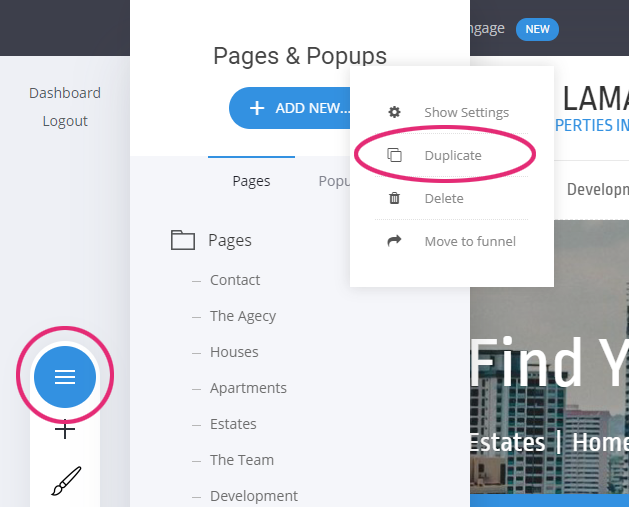
To create a page from your existing template pages, go to Pages -> Add New -> Page and select the Existing Page button.
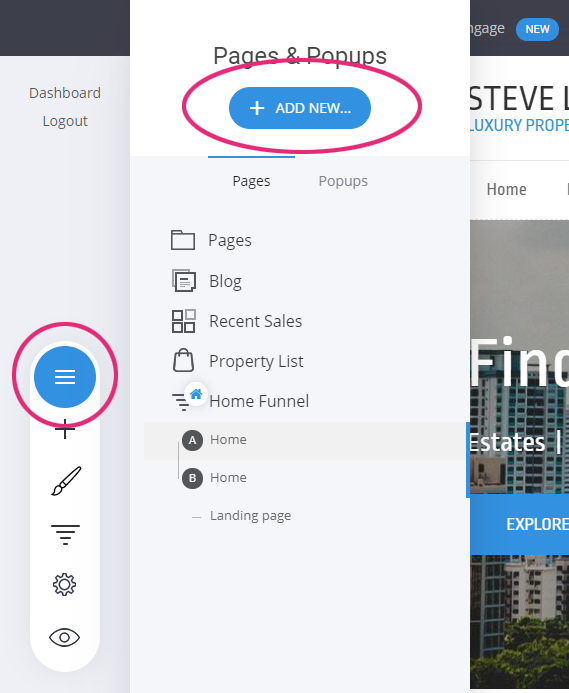
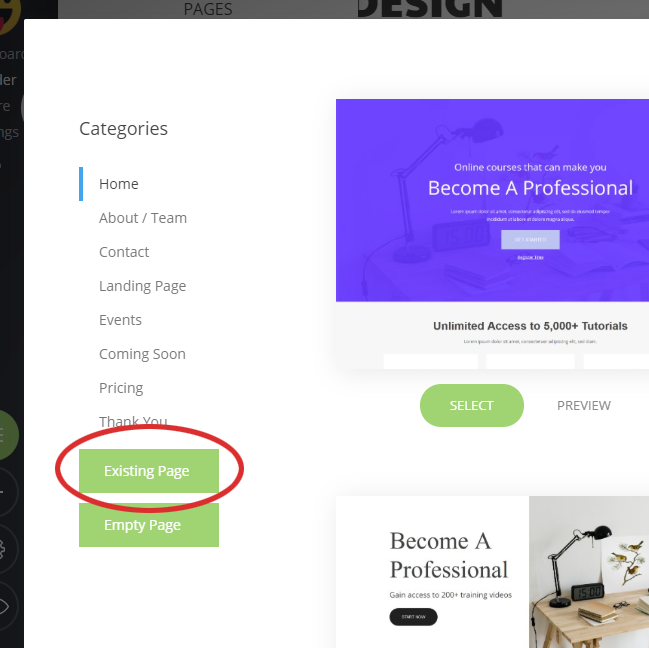
Then, in the Page Creation popup from the Page Template, select the page you want to duplicate. You have two options:
- Template page – select one of the page designs from the original template you selected.
- My pages – select a page from your curent website that will be duplicated exactly.
