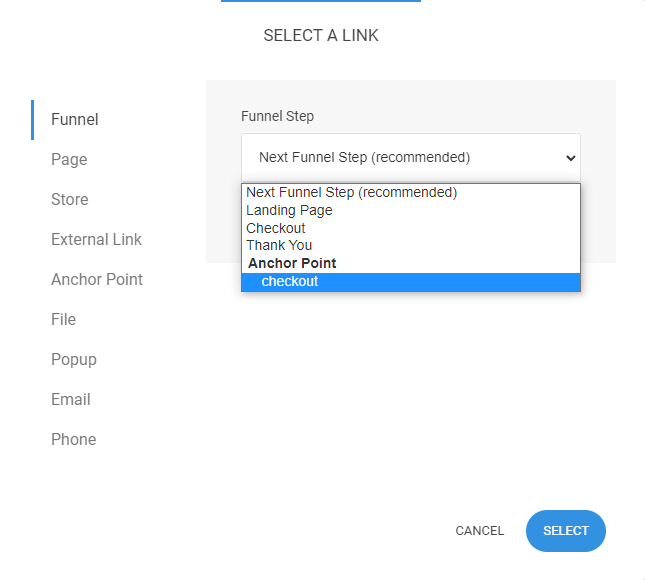You can link to a certain Block on a page by adding an anchor point to that block. In the block settings, you will see the Add Anchor Point option.
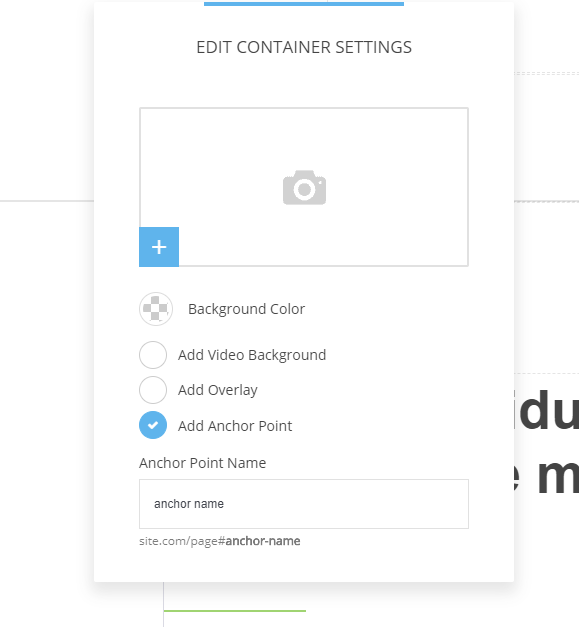
In a website, you can then link to that Block from any button, link, or navigation by going to the link picker and selecting Anchor -> select the page where the Anchor is and select the Anchor name.
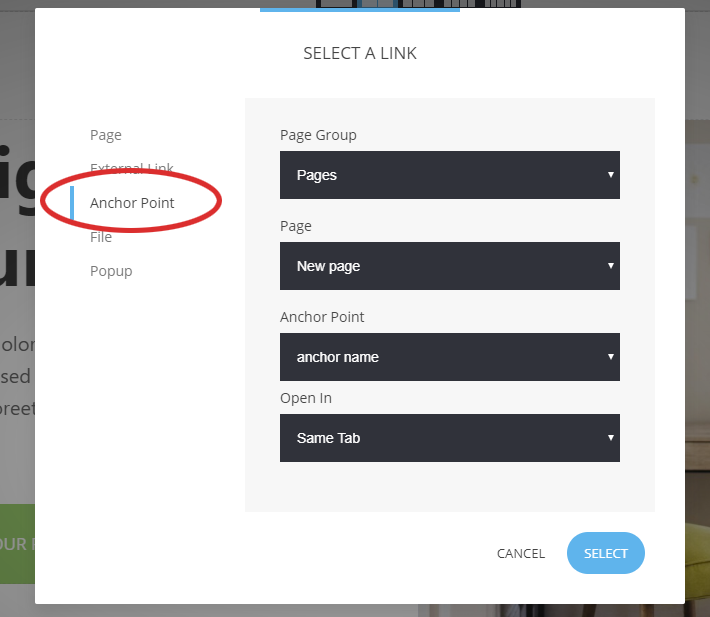
If selecting an anchor point from a funnel, you can find it at the Funnel tab: